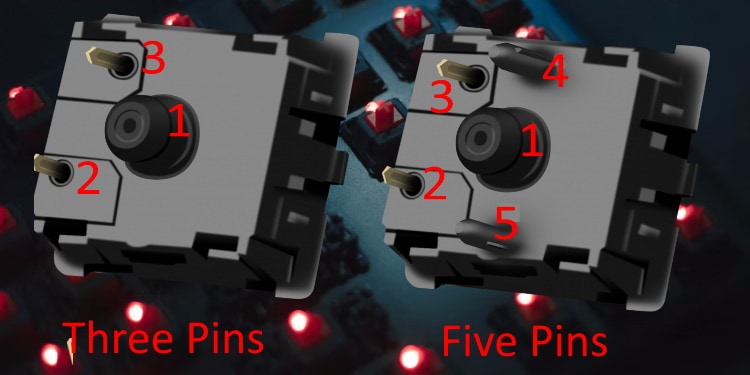A hot-swappable keyboard is easier to clean than a soldered-on mechanical keyboard. Hot-swap is a recent innovation in mechanical keyboards, so you might wonder whether your mechanical keyboard has hot-swappable keys. Worry not, finding out if your keyboard is hot-swappable is relatively simple. This article will let you know how to determine if your keyboard is hot-swappable. Further, we will discuss various features, pros, and cons of a hot-swappable keyboard. If you find out that you don’t have a hot-swappable keyboard, we hope this article will ease your decision-making process on whether to get a hot-swappable keyboard in the future.
Two Basic Keyboard Types
Traditionally, keyboards come in two flavors – membrane and mechanical. The difference between the two lies in the switches that actuate the keystroke. Membrane keyboards have a rubber dome that presses down to complete the circuit on the keystroke. This makes the typing operation soft and silent. Mechanical keyboards, on the other hand, have a spring-actuated switch. This gives them a clicky and noisy nature, like typing on a typewriter. Most generic keyboards that you find in the market are membrane-type. For everyday use and typing, they are perfectly fine. Furthermore, they are fairly affordable. Mechanical keyboards, however, are slightly more expensive. Because mechanical keyboards have N-key rollover, they are most gamers’ preferred weapon of choice. They are also popular because they provide much more tactile feedback than membrane keyboards.
What Is a Hot Swappable Keyboard?
When we talk about the hot-swapping ability of a computer component, what that means is that you can plug in and out a device while the computer is running without interfering with the operation of the computer. The biggest example is USB devices (although pulling out a USB storage device without ejecting it first cannot be recommended!). You can also hot swap external displays connected via DisplayPort, HDMI, or even VGA. Your headphones with a 3.5mm jack are hot-swappable. When it comes to a keyboard, the basic functionality of a keypress is composed of three components – the keycap, the switch, and the circuit on the Printed Circuit Board (PCB). The keycap is the key face you interact with and press down on. This, in turn, presses on the switch (a dome or a spring switch), which then connects to the PCB, closing a circuit. The computer registers this action as a keypress. Traditionally, the switches on a mechanical keyboard are soldered to the PCB, and the only way to remove or replace them is to get a soldering kit. Some newer mechanical keyboards instead have a plate soldered onto the PCB. These plates are socketed, and the sockets are designed to fit the actual switches. The switches themselves are not soldered on the PCB and hence, easily replaceable. Thus, in the context of mechanical keyboards, a hot-swappable keyboard is the one that lets you easily remove and replace the switches without having to bother with the soldering on the PCB.
How to Know if Your Keyboard Is Hot Swappable
To find out if your keyboard is hot-swappable, follow these steps: If the switch refuses to leave its post, you probably have a switch soldered to the PCB at hand, meaning the keyboard is not hot-swappable. On the other hand, if the switch was removable easily, then, of course, you have a hot-swappable keyboard.
Types of Hot Swappable Switches
There are two configurations of hot-swappable switches available in the market today. The first of these is a 3-pin configuration. In a 3-pin switch, a central pin (also called a dome) sits firmly on the socket in the PCB. It is thicker and larger than the other pins and is usually made of plastic. In addition, two other pins are metallic. Together, they provide stability to the switch when the key is pressed. The other type of switch is a 5-pin configuration with 2 additional plastic pins on either side of the central pin/dome. The 2 added pins provide additional stability to the switch. The switch you want for your keyboard depends upon the slot embedded into the PCB. A 3-pin switch can fit into a PCB with 3 slots, while a 5-pin switch can fit into a PCB with 5 slots. Furthermore, the 3-pin switch is compatible with a PCB with 5 slots, but the reverse is not true. However, if you need to fit a 5-pin switch into a 3-slot PCB, you can clip the additional pins, so they fit. It has to be mentioned, though, that the manufacturers clearly did not intend to use a switch this way. If your clipping is less-than-ideal, this might leave a sub-optimal feel to your keystrokes.
How Do I Swap the Switches?
Viola! You’ve replaced the switch.
Advantages and Disadvantages of a Hot Swappable Keyboard
Should You Get a Hot Swappable Keyboard?
To be honest, we see hot-swappable as a premium feature in a keyboard that is not essential for its functioning. However, if you are a lover of tactile feedback that mechanical keyboards provide over membrane keyboards, and you’d like to clean your keyboard regularly, we see no reason why you could not get yourself a hot-swappable keyboard. Additionally, a hot-swappable keyboard with remappable keys can dial the customizability of your keyboard up to eleven.