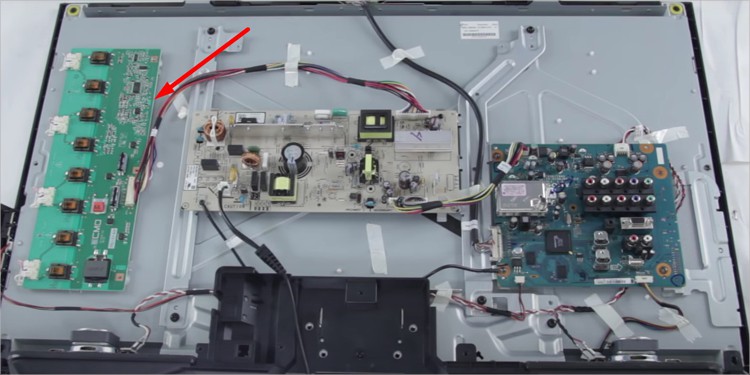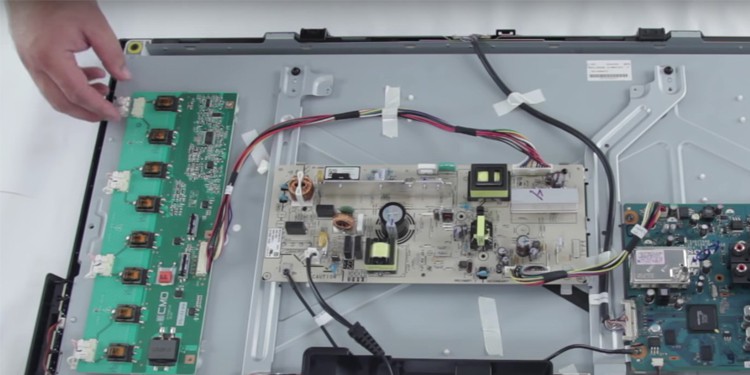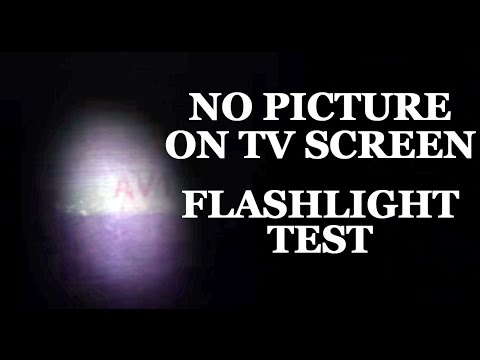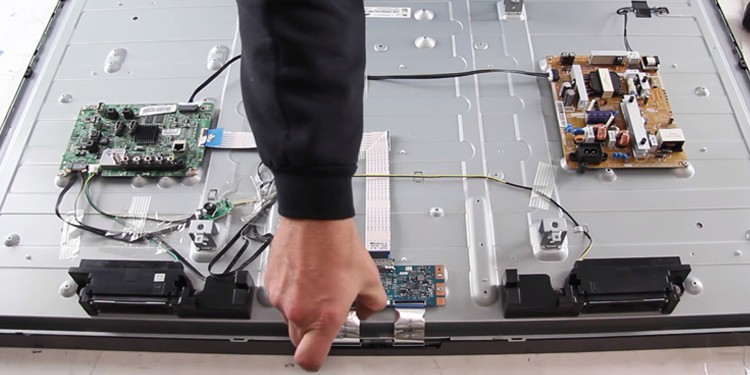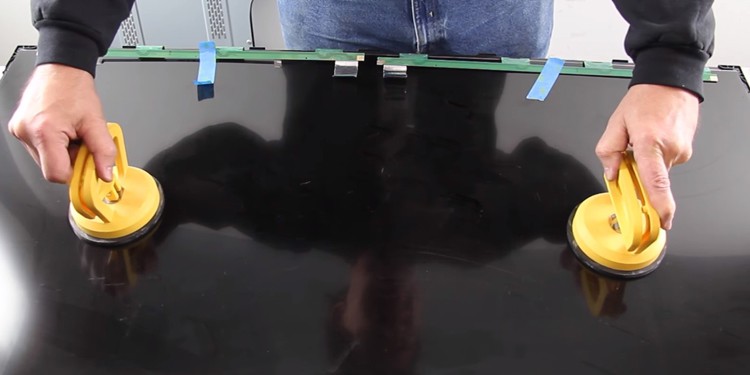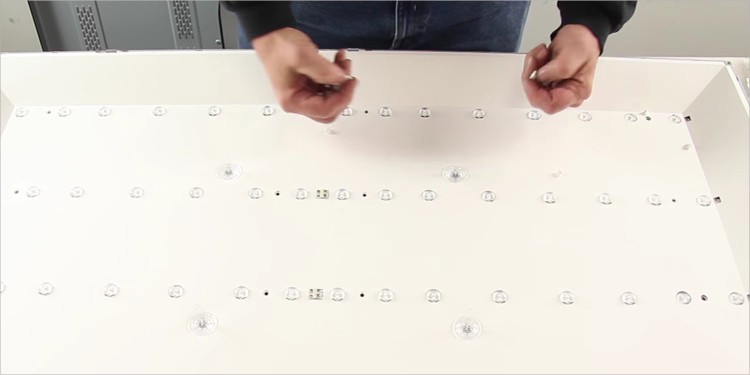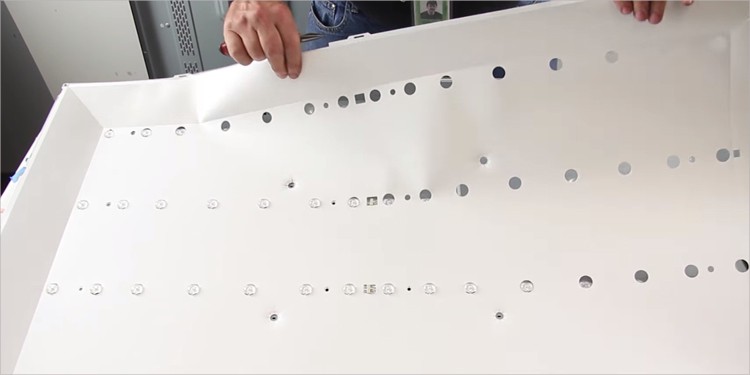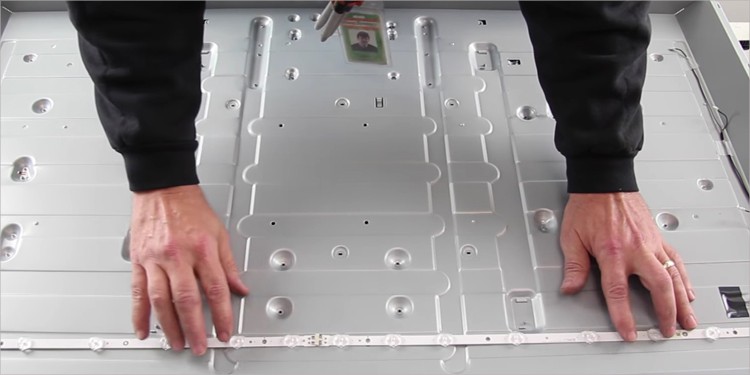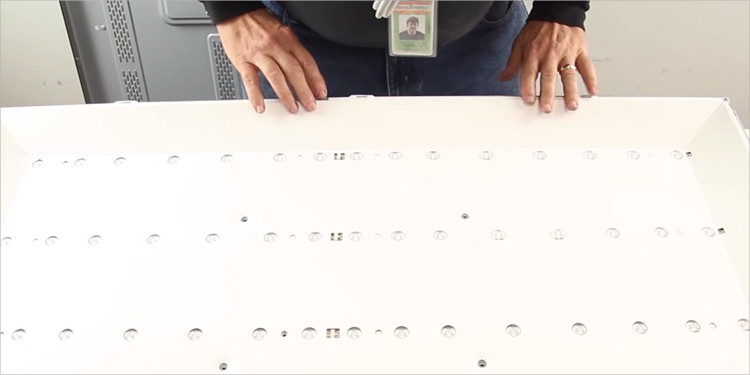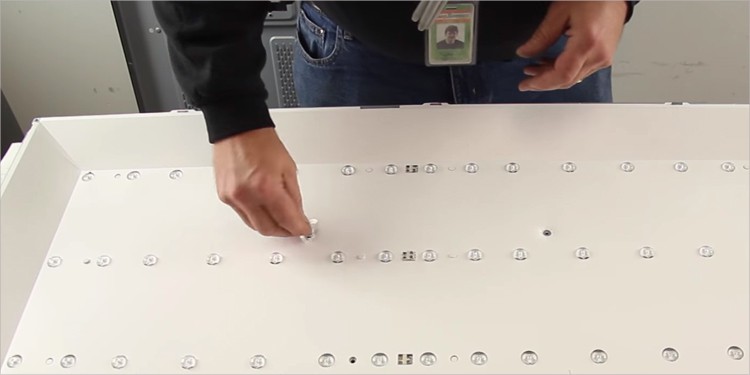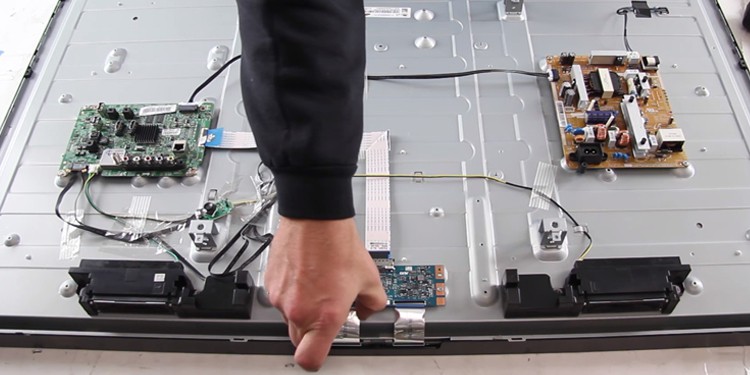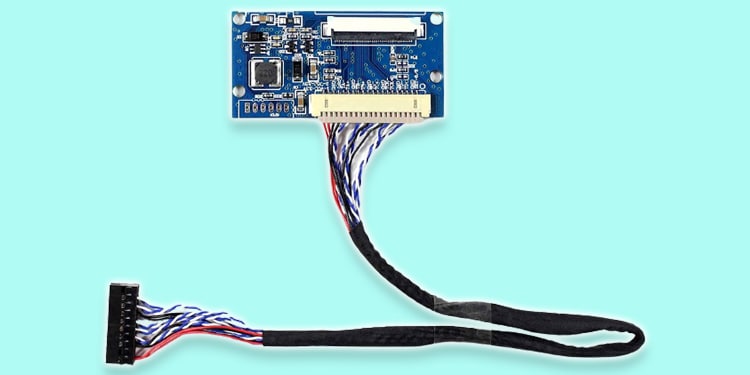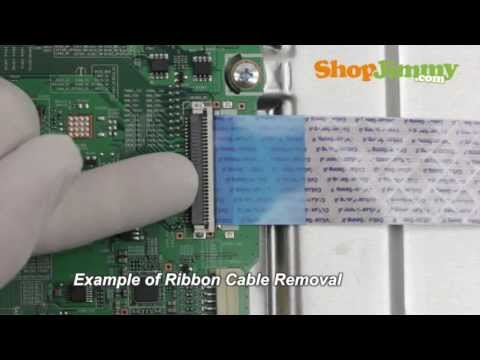You often encounter this problem when there is an issue on the cable operator’s side. However, you may also have a bad backlight or a T-Con board. Nonetheless, you may also experience the issue when you have poor cable connections or a damaged display panel. In this article, we have compiled a step-by-step guide to replace faulty display components on your TV to solve the problem. So, keep reading!
How to Fix No Picture on TV but Has Sound?
Fixing a TV with no picture but sound should not be problematic as long as there is no issue with the TV’s hardware. Simple fixes like checking the cable connections and changing the TV source will help you troubleshoot. Otherwise, you need to dig deeper and dive into hardware fixes.
Change TV Channel or Source
Since the issue mainly lies on the cable operator’s side, you should first check if you are facing the same problem on other TV channels as well. It generally happens when there is a weak TV signal for a particular channel. So, change the TV channel and see if the problem persists. Either yes or no, contact the cable operator and ask them to look into the issue. Likewise, the cable device, i.e., a set-top box, can also be problematic. Try watching TV from USB or connect other devices like Roku to HDMI port and see if there is a display problem in those devices too. You can also connect a PC to your TV via HDMI to know whether it is a fault in the TV hardware or an issue on the source device.
Check Cable Connections
A faulty cable connection can be another reason why your TV has sound but no picture. The issue primarily arises if your TV utilizes an RCA cable. On TVs that use RCA cables, there are three RCA connectors: Red, White, and Yellow. Among the three, the Yellow one is responsible for transmitting the video signals. Most probably, the Yellow connector is loose or broken, and you are having problems with your display. Please unplug and re-plug the cable to see if it solves the problem. If not, you can also get a replacement RCA cable and connect it.
Troubleshooting Hardware Issues
Since we already discussed the issue as more of a hardware problem than software, there are a few hardware parts on your TV that you need to inspect. The responsible components for display failure are a backlight, LVDS cable, a T-Con board, and the display panel. Here, we will be discussing steps to replace each of the components.
Replacing Backlight Inverter
A backlight inverter is a component on LCD TVs that supplies power to Cold Cathode Fluorescent Lamps (CCFL) on the TV and acts as a light source. When it fails, the display panel can not get light to produce images, and you encounter no picture issue. Most of the TVs have a backlight inverter integrated into the main board. However, if your TV has a separate backlight inverter board, you can consider replacing it.
Replacing LED Strips
LED TVs utilize LED strips to produce images on the screen. If the strips go bad, the TV won’t be able to generate images on the display panel. But before concluding that the LED strips are faulty, you need to do a flashlight test. However, if not, you need to replace the LED strips on your TV.
Replacing a Bad LVDS Cable
LVDS is a 31 or 51-pin cable used to connect main board of your TV with T-Con board. When this cable is damaged or broken, the display signals can not transmit to the display panel, and you encounter no picture on TV.
Replacing a Bad T-Con Board
T-Con board is the most essential part of the display module on your TV. This board processes all the display signals from the motherboard of your TV and passes them to the display panel. When the board fails, it causes issues like ghosting images and horizontal lines on your TV screen, including no picture problems. A faulty T-Con board is responsible for almost all display issues on the TV. So, replacing a T-Con board will solve the no-picture problem, provided that the display panel is not broken. Let’s see how to replace the T-Con board.
Replacing a Display Panel
We hope you solved the problem after replacing either the backlight, LVDS cable, or T-Con board. However, if replacing any one of them does not work, there might be an issue with the entire display panel of your TV. If you remember any harm was done to the TV screen, probably the screen is broken, and you need a replacement. Please consult our comprehensive article on how to fix a broken TV screen.