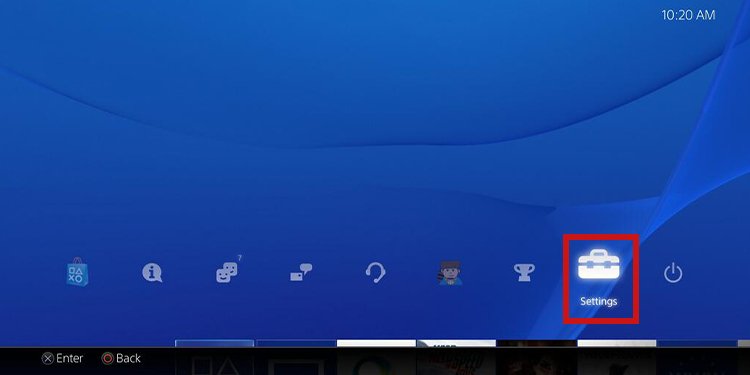In particular, the WS-37388-0 error code occurs when you can’t access the PlayStation Network. It appears on the PS5 and the PS4 alike -it’s indifferent, as it’s mostly a server or account bug. And, in most cases, it’s a server error, and there’s nothing to do. In other instances, bugs on your network or your console may damage your connection to the PSN services. So, when you see it, you won’t be able to get online and use PlayStation’s online services. That includes multiplayer, PS Now, browsing the store or buying from the store.
PlayStation Error Code WS-37398-0 Causes
How to Fix Error Code WS-37398-0?
If you check the server status and the servers are okay, you’ll need to continue the troubleshooting. The solutions are waiting for the PSN server to return or erasing and re-adding your account to the PlayStation. The issue has been happening since April 2021. Users cannot play online, download games, manage their accounts, or open the PlayStation Store whenever this happens. The first time it happened, PlayStation fixed the error on their side. However, users have been reporting the error since last year. We’ve seen cases of in-house problems causing the error code. Therefore, let’s see the possible causes:
The PSN server is down. Sony may take down the server for maintenance, which can last for hours. Also, rarely do the servers go down due to random errors. There’s a random error on your PSN account, which is preventing the servers from connecting with your PlayStation.
As you see, there’s nothing wrong with your PlayStation. Most probably, the only thing you’d need to do is wait until the error goes away.
Check PSN Server Status and Wait if You Must
Sony allows you to check the status of the PSN servers and see if they are down, up, or limited. Another way to check the server is by going to the DownDetector page. The site will clearly indicate if there’re any errors on the servers. Lastly, you can check PlayStation’s Twitter account to know the latest issues and developments. If the servers are up, but you still get the problem, follow the step below.
Perform a Power Cycle
Let’s begin this step with a trusty power cycle to erase any potential bugs. It will help delete network errors on your PSN account.
Erase Your Account from PS4 or PS5
If power cycling the console did not yield the best result for you, it’s time to erase your account from the PS4 or the PS5. Here’re the steps you need to follow: On PS4 Let’s also start by closing the games or apps you’re using: Then, let’s erase your account. On PS5 Let’s start by closing any game you might be using. Afterward, follow these steps:
Re-Add Your Account to the Console
The last part of the troubleshooting is adding your account back to the console. Before following the steps, make sure you remember your password. If you don’t, you can check the last section of the article to recover your password. On PS4 To log back into your account, here’re the steps: Lastly, you can verify that you’re using the correct account on the same Power menu: On PS5 Then, let’s check that you’re using the proper account.
What if You Don’t Remember Your Password?
If you don’t remember your password, you can reset your credentials on Sony’s web page: